Description


Introduction
Epson EB-2142W – is a versatile WXGA projector based on LCD technology. This device is perfect for seminars and presentations in business or training organizations and home use. It is equipped with a high quality 4200 lumens lamp and has a large contrast ratio of 15000: 1. The projector supports several different installation options with auto keystone correction. Additionally, the device allows you to receive various materials wirelessly via Wi-Fi from external devices. For control, the main buttons located on the top panel of the video projector.


Image Technology
To the widescreen resolution, the Epson EB-2142W offers a wide range of uses. Its primary focus is on presentations. Its widescreen resolution provides excellent compatibility with current notebooks, which usually also work with a widescreen resolution. Another benefit is that their solution covers the HD ready area. You can also present films in HD quality with the Epson EB-2142W.


MHL
A feature that makes the Epson EB-2142W affordable for working with smartphones and tablets is its MHL-enabled capability HDMI Interface. If you have an MHL-enabled smartphone or tablet, you can connect it directly to the projector via an MHL cable and send the content to the projector. It offers a simple way of presenting mobile device content with existing compatibility.


Connectivity
Other features of the Epson EB-2142W include its AV mute slider. With it, you protect the optics during transport, and you can also hide the presentation by preferring it during operation. To draw attention back to the display, pull the slider back again. Its vertical and horizontal Keystone Corrections are also useful when setting up. Vertically it is an adjustment of +/- 30 degrees and horizontally +/- 20 degrees.
The Epson projector well-positioned here. It has two HDMI Inputs, two VGA inputs, and one VGA output. There is also a Cinch-Video connection for analog video sources and, there are one LAN and one for the control RS232 Interface available. There is also a USB type A and USB type B interface. There is also a stereoCinch Input, 3.5 mm jack inputs, and a 3.5 mm jack output for the internal 16-watt loudspeaker.


Wireless Connection
Another feature that makes the Epson projector attractive for presentations is its wireless connection. To it, you can wirelessly send content from your notebook, smartphone, or tablet to the projector. It would help if you had the appropriate software (Easy MP software for Win / Mac) or Epson iProjection App for iOS / Android). You can use it to wirelessly send various content from your notebook or mobile device to the projector. In terms of transmission strength, images, texts, and presentations supported. The transmission not yet designed for videos.





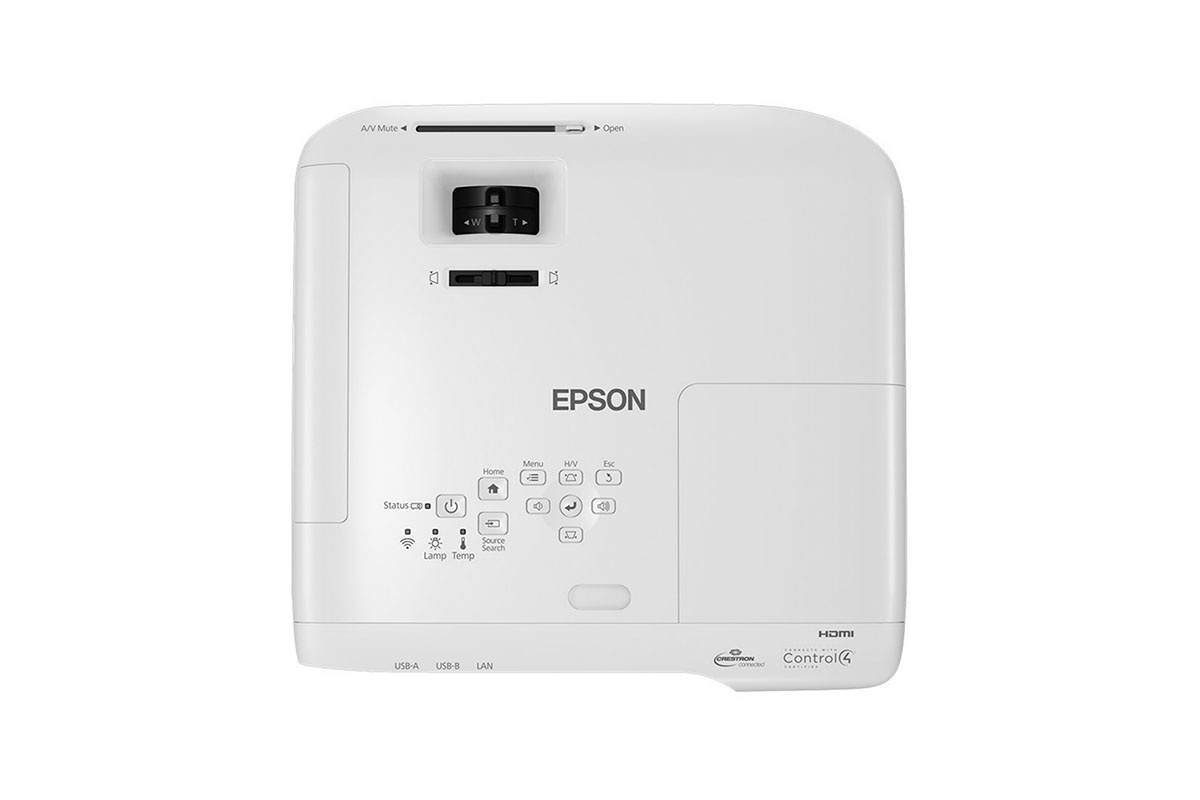









Reviews
There are no reviews yet.